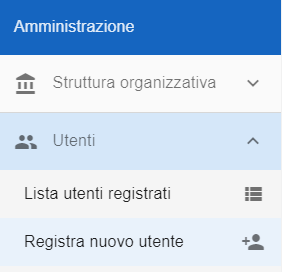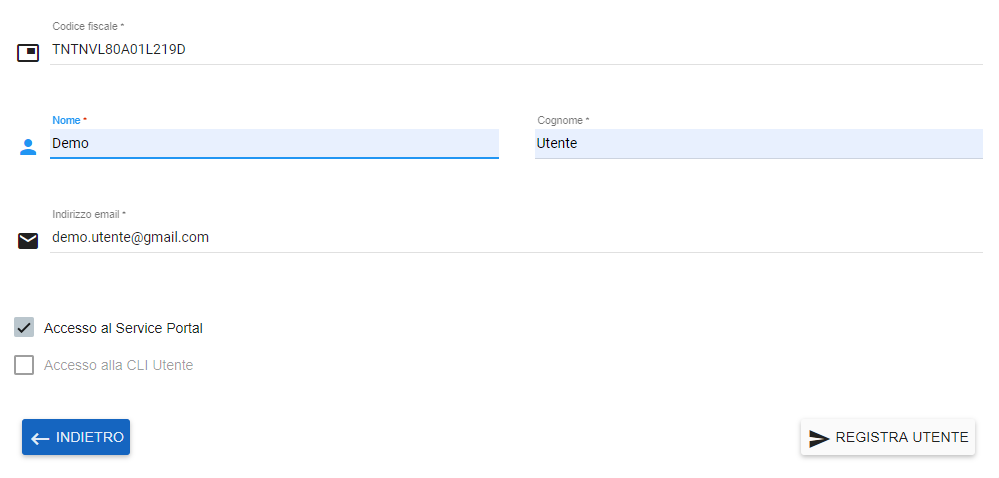Create User¶
The Create a User function can be activated mainly in these two ways:
From the left-hand side of the screen, click on the label Register New User in the Administration group
From the Registered Users list, press the
In both cases, after activating the function, fill in the form presented by the system indicating: Fiscal Code, Name, Surname and the type of access and then press the REGISTER USER button.
There is an option, exclusively for users of the csi domain, in which autoregistration is possible. The user, if the data entered is correct, will be generated and then available for l’ Accreditamento